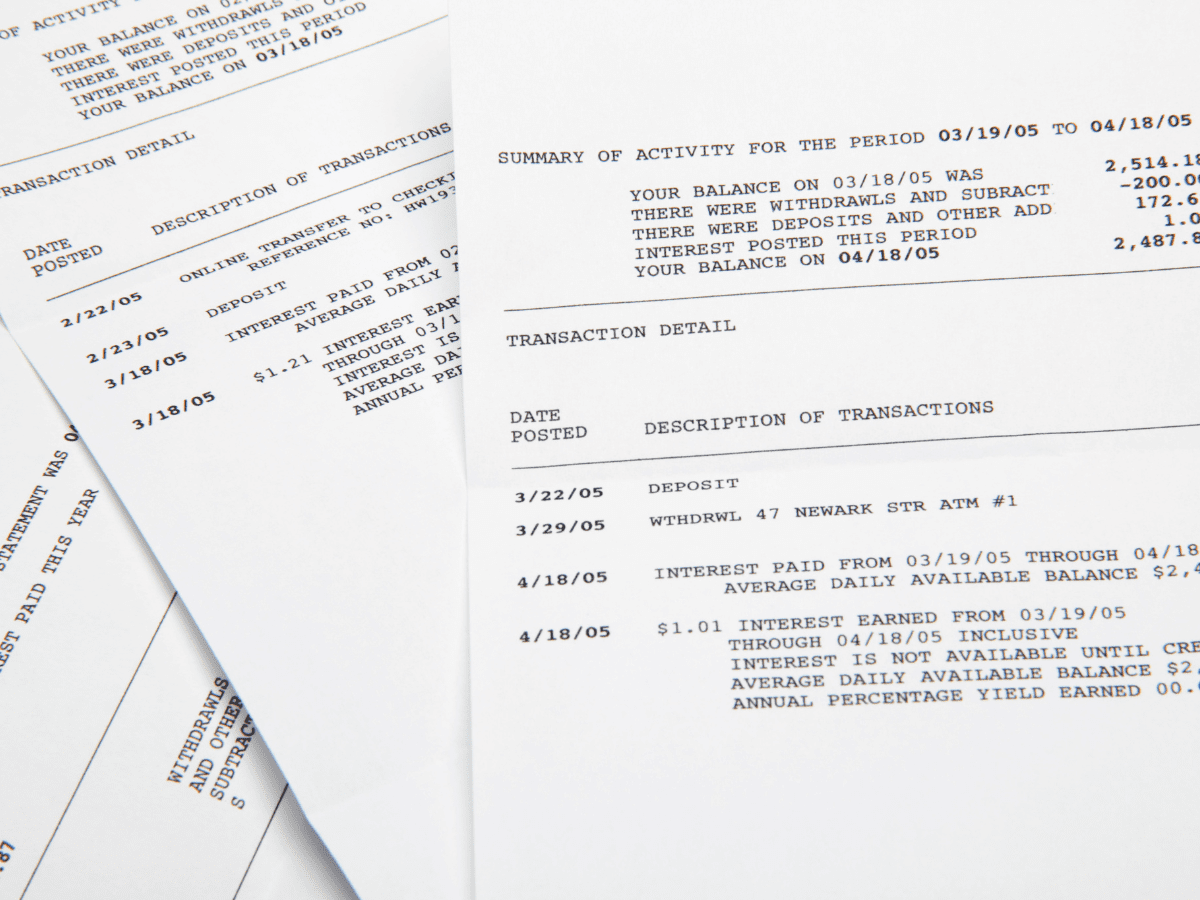How to Get Your CIBC Bank Statement for Tax Purposes
When tax season comes along, it’s important to ensure all your information regarding your personal and business income and transactions are in order. One of the easiest ways to organize and access this information is by getting a bank statement.
If you’re an account holder at CIBC, you may wonder where and how to obtain your bank statement. Can you get it online, or do you have to visit a CIBC branch for a hard copy? To learn where and how to get CIBC bank statements, along with other related facts, keep reading!
How to get your bank statement at CIBC
If you need to access your CIBC bank statement for tax season, you can do so online through CIBC’s eStatements feature. While you can visit your local CIBC location and request a hard copy of your bank statement, the online method is fast and efficient and will ensure you have the necessary information to file your taxes without delay!
You can get your bank statement from CIBC through the company website, but note that you currently cannot access this information through the mobile banking app.
How to get bank statements online at CIBC
To get your CIBC bank statement online, follow the steps below:
- On your laptop or desktop, sign in to your CIBC bank account
- From the Home page, select My Accounts. On the left-hand side of this page, choose the View eStatements option.
- Next, locate the year from which you need your bank statements, which are all divided per month. Note that your CIBC account will save all your statements from the past seven years.
Once you’ve located the statements for your chosen year and months, you can save these files to your computer. You can also print off these bank statements if you prefer to file your taxes by mail or with a broker.
How to read a CIBC bank statement
Now that you know how to get a bank statement at CIBC and can successfully access it, it’s important to understand what all the information listed on the statement means. When you examine your eStatement, it will contain the following:
- Your full name
- The month when the statement came out
- Your account number and branch transit number
- Your account summary – this displays your account balance at the beginning of the month, your account withdrawals, deposits, and month-end balance.
- CIBC’s contact information
- Transaction details for withdrawals and deposits
- Withdrawals – this displays all the money that has left your account, including paid bills and debit card purchases.
- Deposits – this displays the money that has been added to your bank account.
It’s advisable to thoroughly read through your bank statement to ensure all the information listed is accurate.
If you have concerns about some of the transactions, dates, or other pieces of information being inaccurate, contact CIBC to have the information verified to ensure your taxes are filed properly.
How to download a bank statement from CIBC
Once you’ve learned how to get a bank statement at CIBC and you can access your statement, download it and file the information for your taxes. To download your bank statement, follow these steps:
- Log in to your CIBC account and head to the Accounts page.
- Select the View eStatements option, and select the date range for the bank statements you need to file.
- Next, select the Download option and choose the .pdf file format.
- Press Download, and repeat until all the statements you need for your taxes have been added to your computer files.
Alternatively, if you’re looking to email your bank statement to your accountant rather than printing off a hard copy at home, the best way to send this type of sensitive document is to turn it into a .zip file to keep your personal information secure.
Why should I use a bank statement to do my taxes?
When filing your taxes, a bank statement is handy, especially for those who run small businesses.
An eStatement from CIBC acts as a record of the progress and growth of your business and is also an easier way of breaking down the financial history of your business for that year.
Also, utilizing bank statements while doing taxes is a great way to locate tax deductions associated with your business expenses for that year.
Overall, while you can choose to sort out your personal and business expenses by manually going through your account activity transaction by transaction, using a bank statement makes the process of filing taxes much easier and quicker!
Related FAQs
Now that you know how to get bank statements at CIBC, you may have additional questions about using your CIBC account information to file taxes. Keep reading to learn how to get tax documents from CIBC, pay taxes with CIBC, and other relevant FAQs!
How do I get my tax documents from CIBC?
When tax season comes around, CIBC will mail your tax papers to your home. CIBC has a list of common tax papers on its Tax Slips page, each with its own mailing dates.
To view the tax papers that you’ll receive, you can log in to Investors Edge through CIBC, go to your Account Information, and select eDocuments to access the tax papers you require.
How do I pay my taxes with CIBC?
If you would like to file your taxes through the CIBC Government Payment and Filing Service (GPFS), you can enroll by following the steps below:
- Log in to your account through CIBC Online Banking
- On the left–hand side menu, select the Pay and File Taxes option
- Read through the legal agreement and select “I Agree” to the terms and conditions
- Fill out the remainder of your enrolment information and select Enroll to finalize the process
After registering for GPFS, you can immediately begin the filing process. You’ll be sent an ID and temporary password in your email, which you can use to do your taxes.
How do I register for mobile and online banking on CIBC?
To register for online banking at CIBC, follow the steps below:
- Go onto CIBC’s website and select the Continue with Registration button.
- Next, you’ll be led to the Card Information form. Type your card number, card expiration date, and phone number.
- After selecting Next, you’ll be led to the Identity Verification section. Enter the verification code sent to your phone number or email address.
- Next, create a strong password and confirm that you’ve read the Electronic Access Agreement.
Now you can begin conducting online banking from your home computer! Once you’ve set up online banking, you can also log in to your account from the CIBC Mobile Banking app.
Conclusion: How to get a CIBC bank statement
Learning how to get a bank statement at CIBC is very simple and only takes a few minutes to complete. Simply log in to your CIBC account, go to your accounts page, and select the View eStatements option. Download the bank statement to your computer and enter the information into your tax forms manually or print off the document.
If you’d prefer to file your taxes through CIBC, you can do so using the Government Payment and Filing Service offered through the bank.
If you have another bank account at a separate bank, contact them to find out how you can access your statement. Not all banks have the same process. Banks are great for storing your money but transferring can get pricey. If you want to transfer your assets to an account in the US or send money, try Knightsbridge FX.