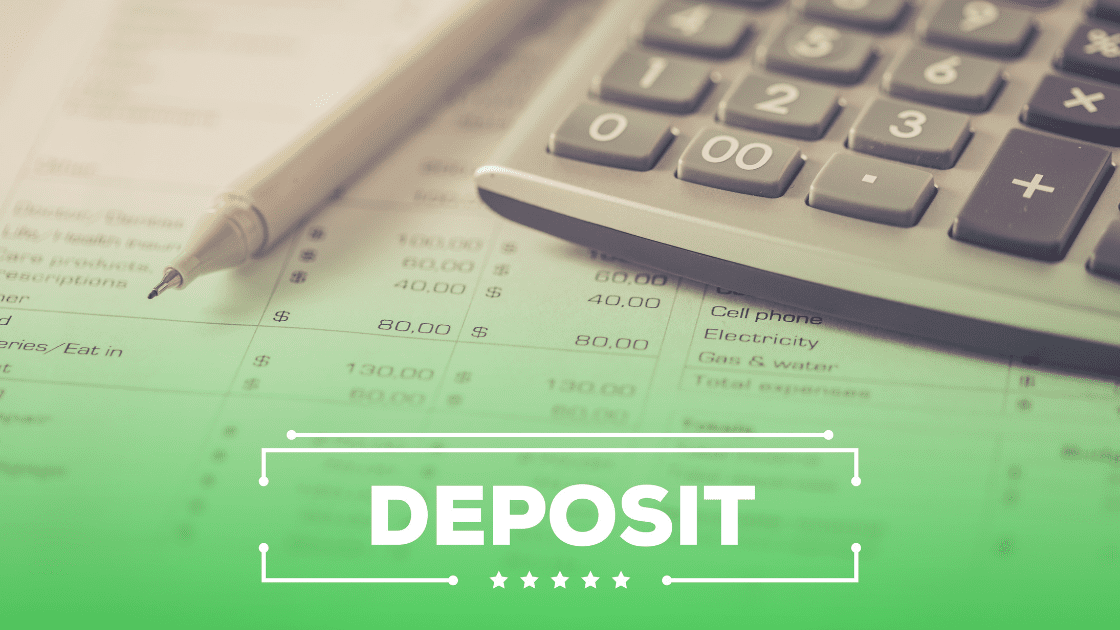How To Set Up Auto Deposit in National Bank
If you’re considering having a direct deposit account, you might be wondering; How do I set up an automatic deposit national bank account? Auto deposit accounts are convenient, secure, and safer; you get your money immediately after the sender deposits it.
You can add up to 5 set-ups per account using emails or phone numbers. But to unsubscribe from auto-deposit, delete the email.
How Do Auto-Deposits Work?
Auto deposit is a convenient Interac e-transfer feature that saves you time sending and receiving money. It is an electronic money transfer method from one bank to another that eliminates the need for cheques. With it, you won’t need to set and answer security questions; money is deposited directly into your account.
When you set up an auto-deposit, you, the recipient, and the sender will get notified after the bank processes a transaction. The sender will not need to set up a security question; the recipient doesn’t need to answer one to access the funds.
Benefits Of Using Direct Deposits
Whether you are an employer making payments to your employees or an individual sending or receiving money, auto deposits can benefit you in many ways. Some advantages you get from setting up auto deposits at National Bank are;
1. Secure Payments
Setting up an automatic deposit with Interac eliminates the likelihood of internet scams when sending and receiving money. You don’t need to answer a security question to receive the funds in your account or to set one to send money.
Security questions and answers compromise the security of the transfer because if a fraudster gets the correct answer, they can steal from you.
Auto deposits are secure because they cannot get lost or expire like cheques. You won’t also worry about someone stealing a document or altering it to get money from your account because the transfers happen electronically.
2. Fast Money Transfer
You can deposit money into someone’s account within seconds using direct deposits. You require the National Bank mobile banking app and an internet connection. Once you send the money, the recipient will get it within minutes.
Sending money from the mobile app reduces the time spent queuing in a bank or ATM. Direct transfers are also fast, unlike other money transfer means like cheques, which take time to mature and deposit the money in your account.
3. It Is Convenient
You can send money using auto deposits from anywhere because you complete the transactions using a mobile app. As the recipient, you also don’t require to visit the bank to access the funds. It ensures you get your payments on time regardless of where you are.
4. Easy Record Keeping
The recipient and sender get a record of their transactions under their bank account’s transaction history. Therefore, you can easily track all the transactions you make using direct deposits, so you don’t need to keep them physically.
Easy record-keeping allows you to monitor your transactions. That can be helpful when budgeting because you can refer to the transactions and reduce unnecessary expenses.
How To Set Up Auto-Deposit National Bank
Setting up an auto-deposit at National Bank is straightforward and less time-consuming. Furthermore, setting up the account is free; you can do it on the mobile banking app.
Once you log in to your National Bank app;
- Tap the top left menu button
- Select My preferences, and go to Manage Interac e-transfer auto deposit.
- Click on the Add button to set up auto-deposit.
You can add up to five emails or mobile numbers in your mobile app, representing the accounts. But you can only register one bank account with one email address or phone number.
You can unsubscribe from them if you no longer want to use direct deposit services. To do so, delete the email address or phone number related to the bank account you want to unsubscribe from the set-up.
Do Direct Deposits from The National Bank Take Long?
Direct payments take a shorter time, like a few seconds to 30 minutes. However, sometimes you will notice that the transfer did not occur after completing it due to issues like poor internet connection, the amount of money you transferred, or some incorrect details.
Other reasons for delayed auto deposits are;
1. Internet Connection
Poor internet connection is likely to delay payments. For example, a weak Wi-Fi signal or insufficient cellular data will take longer the transfer. Check your internet speed to ensure it can support the transfer.
If your Wi-Fi speed is low, you can change to cellular data. If your data is perfect, ask the recipient to ensure they have good connectivity to receive the transfer.
However, avoid using public Wi-Fi when sending money. Internet fraudsters can hack your device and check your bank account’s passwords, leading to theft.
2. Transfers Between Different Financial Institutions
Auto deposits between different financial institutions will take longer because of the processing time. For example, suppose you transfer money from the National Bank to an individual with an RBC account.
In that case, it will take longer than when transferring between the same financial institutions because of the fewer steps to complete the transfer.
3. Incorrect Details
Filing the incorrect details of the recipient will delay your National Bank automatic deposit. If you have waited over 30 minutes, check if you gave the correct email address or phone number.
You can ask the recipient to contact their financial institution to confirm the completion of the transaction. Ensure you are keen on the letters and numbers in the receiver’s mobile number before pressing the send button.
4. Large Transactions
How much money are you sending? Naturally, the bank will take longer to complete and clear a transaction of thousands of dollars than one with a few dollars. However, financial institutions take different times to complete these transactions.
Downsides Of Auto Deposits with The National Bank
While auto deposits are secure, safer, and faster, some cons exist. For example, once you send a transaction, you cannot stop it, unlike on paper cheques. After confirming the transaction, the bank deposits the money directly to the recipient’s account.
As an employee, changing banks means you also change your auto-deposit information. In addition, you must complete setting up an auto-deposit account in your new bank’s app, which can be inconvenient to some people.
Also, you can quickly lose all the money to internet fraud if you are not careful. Using public Wi-Fi increases the chances of hacking your accounts, leading to money loss.
You can also lose money using a public computer or tablet to access your account, as you might not know how to delete all the sensitive information from the device to protect your credentials.